Help Us Beta Test DX11 Support for League
TL;DR: We're adding beta support for DX11 to League in 10.16. If you'd like to help us test DX11, you can opt-in by following the instructions in this article!
We're in the process of rolling out DX11 API support, and starting in patch 10.16, we want to give players a chance to try out the updated API before we make DX11 the default option in the game. You should expect no changes to rendering quality or performance, so if you feel that either of these things have been negatively impacted for you, please reach out to us by submitting a player support ticket with DX11 in the title.
Why is Riot doing this?
Upgrading to a more modern rendering API like DX11 will help us make bigger changes and improvements to performance and rendering in the future. Right now, testing DX11 is optional but we’d like to ask for everyone’s help. While we’ve had multiple rounds of internal testing, it can be difficult to find everything since we’re limited to the hardware that we or our partners have access to. By opening it up to players we’ll have a much broader understanding of how DX11 will impact players from toasters to supercomputers.
What do I have to do to opt-in to testing DX11?
In your game.cfg file which can be found under Riot Games > League of Legends > Configs, you’ll need to add the DX11BetaTest=1 line to your [General] configs. This file can be opened with any text editor such as Notepad, and both the filename and the text to add are the same regardless of the region or language you play League in. This isn't an in-game toggle because outside of this short beta period, DX settings shouldn't be something players have to ever consciously think about.
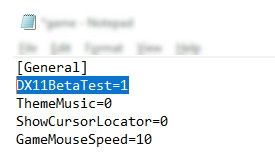
How will I be affected?
Based on a few patches of PBE testing, we’re expecting this change to be business as usual. The goal of this phase is to make sure performance is similar or improved for players switching from DX9 to DX11. If your hardware currently doesn’t support DX10 or higher and you have the config enabled, it will automatically fall back to DX9 so that your game doesn’t crash. If you are experiencing an issue with visual glitches, performance, or stability, all you have to do is remove the config from your game.cfg file.
I found an issue that only happens when I'm testing DX11. How do I report it?
If you find issues specific to DX11, first remove the beta test config from your .cfg file or change the "=1" to "=0" to double check that the issue doesn't occur for you normally. If the issue goes away, you've confirmed it was specific to DX11. Please submit a ticket to Player Support with "DX11" included in your subject line. Our team will be reviewing the issues as they come in.
Once we're confident in the results of the DX11 beta, we'll enable DX11 by default. Beta testers won't notice a change; no one else will either, since the point of the beta is to ensure the change won't cause disruption. Thanks for helping us improve League!